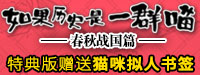HTML5参考手册:英文
企业采购书卡请拔打028-83157469,团购书目请拨打19113427458(法定工作日9:00-17:00)
- 定 价 :
- ¥ 49.00
- 文 轩 价 :
- ¥39.20 (8折)
- 库 存 :
- 库存紧张
- 促销活动 :
- ❤图书音像单笔满100减30!(特价图书、电子书除外)
-
❤老客户回馈,积分换礼券,购书更实惠
❤图书订单满39元包邮,不足收取运费6元(新疆西藏运费每单20元) 详情 >>
目录
Preface
1. Fundamental Syntax and Semantics
1.1 Specifying the DOCTYPE
1.2 Specifying the Character Set
1.3 Specifying the Language
1.4 Optimizing
s and s
1.5 Adding Document Structure with HTMLS's New Elements
1.6 Choosing Between and
1.7 Checking Your Document Outline
1.8 Modifying the Document Outline
1.9 Emphasizing Text
1.10 Adding Importance to Text
1.11 Highlighting Text for Reference
1.12 Marking Up Small Print
1.13 Defining Acronyms and Abbreviations
1.14 Adding Links to Block-Level Content
1.15 Marking Up Figures and Captions
1.16 Marking Up Dates and Times
1.17 Setting the Stage for Native Expanding and Collapsing
1.18 Controlling the Numbering of Your Lists
1.19 Hiding Content to Show Later
1.20 Making Portions of a Page Editable
1.21 Setting the Stage for Native Drag-and-Drop
2. Progressive Markup and Techniques
2.1 Adding More Semantic Meaning
2.2 Picking a Markup Style
2.3 Understanding Browser Support for HTML5
2.4 Making Internet Explorer Recognize HTML5 Elements
2.5 Detecting HTML5 Features with JavaScript
2.6 Using HTML5 Boilerplate
2.7 Validating HTML5
2.8 Mapping HTML5 Elements to ID and Class Names
3. Forms
3.1 Displaying a Search Input Field
3.2 Contact Information Input Fields
3.3 Utilizing Date and Time Input Fields
3.4 Number Inputs
3.5 Selecting from a Range of Numbers
3.6 Selecting Colors
3.7 Creating an Editable Drop-Down
3.8 Requiring a Form Field
3.9 Autofocusing a Form Field
3.10 Displaying Placeholder Text
3.11 Disabling Autocomplete
3.12 Restricting Values
3.13 Making HTML5 Work in Older Browsers
3.14 Validating Form Data in Older Browsers with JavaScript
3.15 Example: Sample Form
4. Native Audio
4.1 Adding HTML5 Audio
4.2 Manipulating the Audio Stream
4.3 Generating UsingJavaScript
4.4 Visualizing Using
4.5 Sample Design: Custom Audio Player
5. Native Video
5.1 Adding HTML5 Video
5.2 Ensuring Multi-Browser Video Support
5.3 Setting Video Dimensions
5.4 Displaying a Placeholder Image Before Video Plays
5.5 Making Video Loop
5.6 Sample Design: Manipulating Video with
6. Microdata and Custom Data
6.1 Adding Microdata to Markup
6.2 Using Microdata and Schema.org
6.3 Adding Custom Data to Markup
6.4 Accessing Custom Data with JavaScript
6.5 Manipulating Custom Data
6.6 Example: Creating a Map Application Using Custom Data
7. Accessibility
7.1 Writing Appropriate alt Text Descriptions
7.2 Identifying Abbreviations and Acronyms
7.3 Identifying Sections of a Page Using ARIA Landmark Roles
7.4 Creating More Accessible Navigation Links
7.5 Associating Form Fields with Their Labels
7.6 Grouping Form Fields Logically
7.7 Enabling a fieldset Dynamically
7.8 Identifying Required Form Fields
7.9 Using ARIA Live Regions to Announce When Dynamic Content Is Updating
8. Ge010cation
8.1 Getting Basic Geolocation Data
8.2 Getting Basic Geolocation Data with a Fallback
8.3 Reverse Geocoding an Address with Latitude and Longitude
8.4 Converting an Address into Latitude and Longitude
8.5 Getting Directions from the Current Location
86 Example: Starbucks to Starbucks
9.
9.1 Drawing on a
9.2 Using Transparency
9.3 Setting Dimensions
94 Using Gradients, Patterns, and Line Styles
9.5 Pulling External Images into a Drawing
9.6 Setting Color Transformations
97 Working with Geometric Transformations
9.8 Placing Text on a
9.9 Clipping Drawings
9.10 Animating Drawings
9.11 Drawing Graphs with
912 Saving a Drawing to a File
10. Advanced HTML5 JavaScript
10.1 Local Storage
10.2 Application Caching
10.3 Drag and Drop
10.4 Web Workers
10.5 Web Sockets
10.6 History
10.7 Local Files
Appendix: HTML5 Resources
Index
1. Fundamental Syntax and Semantics
1.1 Specifying the DOCTYPE
1.2 Specifying the Character Set
1.3 Specifying the Language
1.4 Optimizing
s and s
1.5 Adding Document Structure with HTMLS's New Elements
1.6 Choosing Between and
1.7 Checking Your Document Outline
1.8 Modifying the Document Outline
1.9 Emphasizing Text
1.10 Adding Importance to Text
1.11 Highlighting Text for Reference
1.12 Marking Up Small Print
1.13 Defining Acronyms and Abbreviations
1.14 Adding Links to Block-Level Content
1.15 Marking Up Figures and Captions
1.16 Marking Up Dates and Times
1.17 Setting the Stage for Native Expanding and Collapsing
1.18 Controlling the Numbering of Your Lists
1.19 Hiding Content to Show Later
1.20 Making Portions of a Page Editable
1.21 Setting the Stage for Native Drag-and-Drop
2. Progressive Markup and Techniques
2.1 Adding More Semantic Meaning
2.2 Picking a Markup Style
2.3 Understanding Browser Support for HTML5
2.4 Making Internet Explorer Recognize HTML5 Elements
2.5 Detecting HTML5 Features with JavaScript
2.6 Using HTML5 Boilerplate
2.7 Validating HTML5
2.8 Mapping HTML5 Elements to ID and Class Names
3. Forms
3.1 Displaying a Search Input Field
3.2 Contact Information Input Fields
3.3 Utilizing Date and Time Input Fields
3.4 Number Inputs
3.5 Selecting from a Range of Numbers
3.6 Selecting Colors
3.7 Creating an Editable Drop-Down
3.8 Requiring a Form Field
3.9 Autofocusing a Form Field
3.10 Displaying Placeholder Text
3.11 Disabling Autocomplete
3.12 Restricting Values
3.13 Making HTML5 Work in Older Browsers
3.14 Validating Form Data in Older Browsers with JavaScript
3.15 Example: Sample Form
4. Native Audio
4.1 Adding HTML5 Audio
4.2 Manipulating the Audio Stream
4.3 Generating UsingJavaScript
4.4 Visualizing Using
4.5 Sample Design: Custom Audio Player
5. Native Video
5.1 Adding HTML5 Video
5.2 Ensuring Multi-Browser Video Support
5.3 Setting Video Dimensions
5.4 Displaying a Placeholder Image Before Video Plays
5.5 Making Video Loop
5.6 Sample Design: Manipulating Video with
6. Microdata and Custom Data
6.1 Adding Microdata to Markup
6.2 Using Microdata and Schema.org
6.3 Adding Custom Data to Markup
6.4 Accessing Custom Data with JavaScript
6.5 Manipulating Custom Data
6.6 Example: Creating a Map Application Using Custom Data
7. Accessibility
7.1 Writing Appropriate alt Text Descriptions
7.2 Identifying Abbreviations and Acronyms
7.3 Identifying Sections of a Page Using ARIA Landmark Roles
7.4 Creating More Accessible Navigation Links
7.5 Associating Form Fields with Their Labels
7.6 Grouping Form Fields Logically
7.7 Enabling a fieldset Dynamically
7.8 Identifying Required Form Fields
7.9 Using ARIA Live Regions to Announce When Dynamic Content Is Updating
8. Ge010cation
8.1 Getting Basic Geolocation Data
8.2 Getting Basic Geolocation Data with a Fallback
8.3 Reverse Geocoding an Address with Latitude and Longitude
8.4 Converting an Address into Latitude and Longitude
8.5 Getting Directions from the Current Location
86 Example: Starbucks to Starbucks
9.
9.1 Drawing on a
9.2 Using Transparency
9.3 Setting Dimensions
94 Using Gradients, Patterns, and Line Styles
9.5 Pulling External Images into a Drawing
9.6 Setting Color Transformations
97 Working with Geometric Transformations
9.8 Placing Text on a
9.9 Clipping Drawings
9.10 Animating Drawings
9.11 Drawing Graphs with
912 Saving a Drawing to a File
10. Advanced HTML5 JavaScript
10.1 Local Storage
10.2 Application Caching
10.3 Drag and Drop
10.4 Web Workers
10.5 Web Sockets
10.6 History
10.7 Local Files
Appendix: HTML5 Resources
Index
主编推荐
《HTML5参考手册(影印版)(英文版)》由Christopher Schmitt、Kyle Simpson著,内容包括:
·测试浏览器的HTML5支持度,并且使用特定技术来应用不支持的特性
·了解HTML5如何使得Web表单的实现变得更加简单
·服实现本地音频和视频元素的挑战
·学习在ARIA无障碍访问原则下使用HTML5的技术
·探索各种示例,包括在你的应用中使用地理定位数据
·利用绘制图像、使用透明特性、增加渐变色和模式等等
·通过多个不错JavaScript API把HTML5特性带入现实生活中
·测试浏览器的HTML5支持度,并且使用特定技术来应用不支持的特性
·了解HTML5如何使得Web表单的实现变得更加简单
·服实现本地音频和视频元素的挑战
·学习在ARIA无障碍访问原则下使用HTML5的技术
·探索各种示例,包括在你的应用中使用地理定位数据
·利用绘制图像、使用透明特性、增加渐变色和模式等等
·通过多个不错JavaScript API把HTML5特性带入现实生活中
内容简介
《HTML5参考手册(影印版)(英文版)》由Christopher Schmitt、Kyle Simpson著,通过你能够在项目中直接使用的众多实用配方,这本手册可以帮助你赢得HTML5的多个功能的实践经验。从标记语义、Web表单以及音频和视频元素到诸如地理定位和富JavaScript API之类的相关技术,你将应用各种知识来获取解决问题的明确方案。 《HTML5参考手册(影印版)(英文版)》每个内容丰富的配方都包括示例代码和针对方案为何和如何生效的详细讨论。对于中等水平的人来说,这本手册是成长为不错Web和移动互联网开发者的很好选择,它可以让你选择适合你的HTML5特性――并且帮助你熟悉其余的部分。
价格说明
定价:为出版社全国统一定价;
文轩价:为商品的销售价,是您最终决定是否购买商品的依据;受系统缓存影响,最终价格以商品放入购物车后显示的价格为准;
关于新广告法声明
新广告法规定所有页面信息中不得出现绝对化用词和功能性用词。
本店非常支持新广告法,但为了不影响消费者正常购买,页面明显区域本店已在排查修改,对于不明显区域也将会逐步排查并修改,我们此郑重声明:本店所有页面上的绝对化用词与功能性用词在此声明全部失效,不作为赔付理由。涉及“教育部声明”中的商品,均不代表教育部指定、推荐的具体版本,仅代表该商品的内容为指定、推荐书目。因极限用词引起的任何形式的商品赔付,本店不接收且不妥协。希望消费者理解并欢迎联系客服帮助完善,也请职业打假人士高抬贵手。


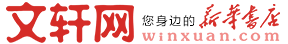


/6528/1200296528_22_1.jpg?28800000)

/6528/1200296528_22_1.jpg?28800000)